This tutorial is about creating a free blog with blogger. If you want to start blogging, you need to have your own blog. You can either create a paid blog or go for a free one. Though there are many blogging platforms now-a-days, two of them Blogger and Wordpress got the highest votes from bloggers. You should decide which one is perfect for you by reading
Blogger Tricks on Creating a Free Blog:
STEP 1: First of all, go to Blogger. Log in with your google account or register one.
STEP 2: Now select your language and proceed to "Continue to Blogger".
STEP 3: Click on "New Blog".
STEP 3: Click on "New Blog".
STEP 4: Enter your Blog Title and blog Address. If it shows "YOUR BLOG ADDRESS IS AVAILABLE" then click "Create Blog!".
STEP 5: Your blog is created with the title you gave and the address you choose. Now click on your blog that will take you to the blogger dashboard. If everything is all right, your dashboard will be like this.
STEP 6: Go to Settings on your dashboard and give a cool description to your blog. You can write it in maximum 500 characters. You can also manage other necessary settings from here.
STEP 7: Go to "Template" and choose a nice template for your blog. You can also set your own template.
STEP 8: Now click "View Blog" to see what you've done.
Finally, you have created your own blog. Now write posts regularly and be a pro blogger.
Let me know if you have owned any blog. Give your blog address in a comment.


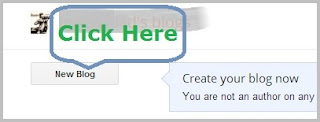






Great article. I am gonna start for myself. Thank you for your informative article.
ReplyDeleteYou're welcome. Share a-zBloggerTricks with your friends.
DeleteThanks. I recently signed up with blogger and it is great. They do have everything and for the beginner, it is super user friendly.
ReplyDelete